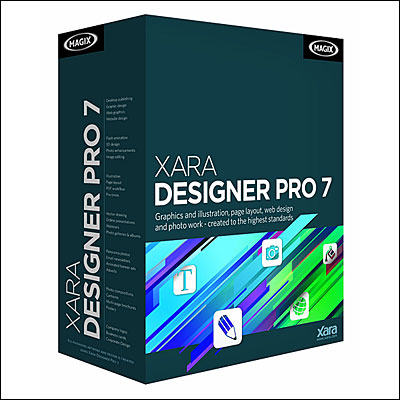
Xara Designer Pro 7 from Magix (formerly known as Xara Xtreme) is very universal program for picture editing, illustrations, 3D graphics, materials for print, creating websites and photo galleries, all that for only £249.00 including VAT.
I was quite sceptical on the beginning as I don’t really have time to learn completely new programs when I can use the ones I already know. But as soon I installed Xara Designer Pro 7 I was amazed how easy to figure out it is without reading any instructions, very intuitional. On the start up there are always some helpful tips showing up… so you can learn something new about the program every day.
I’m also very impressed how many format extensions it can handle and how fast it works… definitely the speed is Xara’s one of the strongest points (!) Although it’s interface looks a bit old fashioned, no doubt that more modern style would be an advantage.
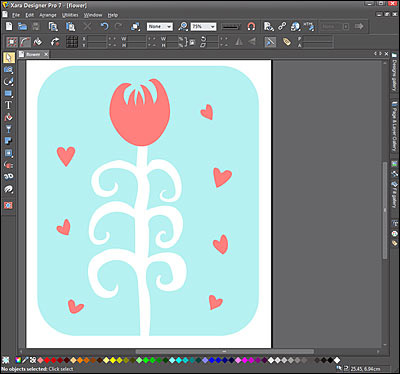
If you work for years in one photo editing program (like me) it will take you probably a while to get used to completely new way of working but it is not impossible, especially that almost everything that is available in more expensive programs can be also achieved with Xara Designer Pro. For someone that haven’t start with any program yet Xara is great way to start. Xara Designer Pro combines all programs in one so you can edit your photos, create graphics or even 3D illustrations (like the donut below that I created within minutes) or animations as well as design website, materials for print or create photo gallery.
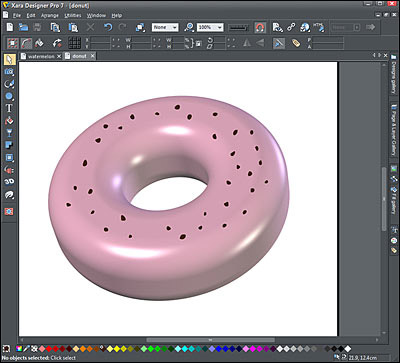
The program has all the necessary tools like white balance tool, red eye reduction, pen pressure, layers etc. but it has also couple of new to me tools that do make life much easier. For instance Before & After Button that allow you to see image before and after corrections without turning off and on the layers, nice (!) I also like Transparency Tool, circular one in particular… that make photo vignetting very simple. Xara’s Clone Tool is more patching than actually cloning, can’t use it the way I’m used to so retouching seem a bit difficult to me using this tool, not precise enough, but if you want just to remove some spot or two on your image it is just fine. Magic Erase Tool works quite impressive for the background but I would not recommended for faces not to lose texture. I absolutely love Free Hand Tool that helps you to draw better (see the flower image above), even without the tablet. I will definitely use Xara for vector graphics from now on, it is much easier to use than other vector graphic programs I used. So don’t be surprised if I start posting illustrations for my recipes instead of photos from now on ;)
To find out for yourself what Xara Designer Pro is like you can download trial version here.
4 out of 5 stars
More detailed review can be soon read on our 416 Studios blog dedicated to graphic & web design.
With thanks to Alan and Xara for complementary copy of the software.
Parts of this article can be found between my other reviews on Amazon website.
